With the rise of cloud gaming services in the past few years, Amazon has decided to join in with its Luna service. In addition to its cloud gaming service, Amazon has also designed a specialized Luna Controller that lets players enjoy the latest games on the platform at reduced input lag.
The affordability and accessibility of Amazon Luna Controller has generated a lot of attention. Some even consider this controller a key to Luna’s overall success. The Luna Controller is specifically designed to be used with Amazon Luna and it offers a wide range of features to enhance the cloud gaming experience.
Design and Build Quality
The build quality of Amazon Luna Controller is excellent. The controller looks and feels like the Nintendo Switch Pro Controller. It’s an elegant-looking, black controller with dual analog sticks in Xbox style. The buttons A/B/X/Y are also arranged in Xbox style. The triggers, face buttons, and sticks all feel well-made. In terms of build quality, the Luna Controller is quite similar to the Xbox Wireless Controller.
When the gamepad is in use, the big Luna button lights up and looks great. There is also a pinhole microphone as well as a microphone button near the Luna button. A headphone jack is also available that sits on the bottom edge of the controller, similar to an Xbox Wireless Controller.

Connectivity
Having a separate Wi-Fi connection to connect directly to Amazon’s custom game servers is the key selling point of Luna Controller. This important component helps reduce roundtrip latency by as much as 30ms. It’s an extremely important feature for those who plan to use this controller with Amazon Luna service.
Ease of Use
Not only is this controller easy to connect, but once it gets connected to the local network, the Luna app will always recognize it, this means you won’t have to re-pair the gamepad when switching between devices. This is basically a “pick up and play” approach that highlights the ease of use of Luna Controller and makes the cloud gaming experience more accessible. The Luna Controller can seamlessly switch between multiple devices, e.g. Fire TV, Mac, PC, Androids, and iPhones.
Alexa Integration
Alexa integration is a prominent feature of this controller. If you have an Amazon Fire TV, then you can use Alexa to access your games. While this feature isn’t really necessary, it works great in terms of integrating all Amazon products together. If you already enjoy Amazon’s ecosystem and use Fire TV or Twitch, you will no doubt find the Amazon Luna Controller more appealing.
The Bottom Line
Even though the Amazon Luna Controller is marketed as optional, saying that it is a must-have for players who want to game on the Luna service is not an understatement. The controller really starts to shine when you pair it together with Amazon Luna service. Even as a regular gamepad, the affordable price tag and unique features of the Luna Controller help it stay competitive among most other gamepads available on the market.
Tyrone Williams
Tyrone is a lead contributor to a number of gaming blogs providing his unique thoughts and opinions on the latest games and hardware. Tyrone leads the Games on Luna team along with providing Luna hardware accessory reviews and contributions to our Twitch stream.
Related articles
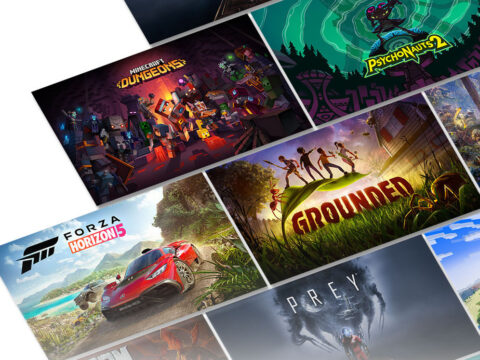






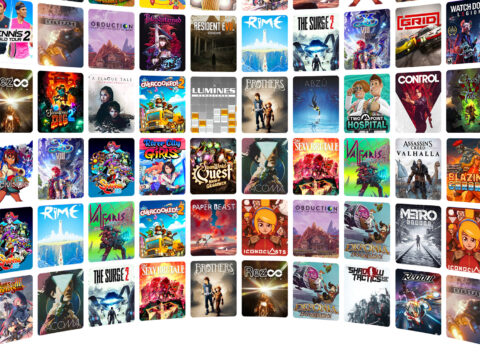




Leave a Reply