Are you tired of lag ruining your gaming experience on Amazon Luna? I know I was. But don’t worry, there are plenty of ways to reduce lag and enjoy a smoother gaming experience. As someone who has experienced lag in the past, I can tell you that it can be frustrating and ruin the fun of playing games. But with a few simple tips and tricks, you can overcome it and have a more enjoyable gaming experience!
First, make sure that your internet connection is strong and stable. A weak or unstable connection can cause lag and impact your gameplay. Consider upgrading your internet speed or moving your router closer to your gaming setup.
Second, make sure that your Amazon Luna controller is properly connected to your device. A poor connection between your controller and device can cause lag and impact your gameplay. Try resetting your controller or restarting your device to see if this helps.
Third, try closing any unnecessary apps or programs on your device. This can help to free up resources and reduce lag when gaming on Amazon Luna.
Fourth, consider using a wired connection instead of a wireless connection. A wired connection is typically more stable and provides faster speeds, which can help to reduce lag when gaming on Amazon Luna.
Fifth, try adjusting your graphics settings. Lowering your graphics settings can help to reduce lag and improve your gaming experience on Amazon Luna.
Lastly, make sure that your device and Amazon Luna software are up to date. Updates can provide performance improvements and bug fixes that can help to reduce lag and improve your gaming experience.
In my personal experience, I was experiencing a lot of lag when playing my favorite games on Amazon Luna. I tried all of these tips and found that adjusting my graphics settings and using a wired connection made the biggest difference for me. Now, I’m able to play my favorite games without any lag and enjoy a smooth and enjoyable gaming experience.
There are plenty of ways to reduce lag and improve your gaming experience on Amazon Luna. By following the above tips and tricks, you can overcome lag and enjoy a smoother and more enjoyable gaming experience. Remember – a strong and stable internet connection, a properly connected controller, and up-to-date software can all contribute to reducing lag and improving your gameplay.
Tyrone Williams
Tyrone is a lead contributor to a number of gaming blogs providing his unique thoughts and opinions on the latest games and hardware. Tyrone leads the Games on Luna team along with providing Luna hardware accessory reviews and contributions to our Twitch stream.
Related articles

How to Fix Fortnite lag on Amazon Luna
Sarah ThompsonDec 02, 2023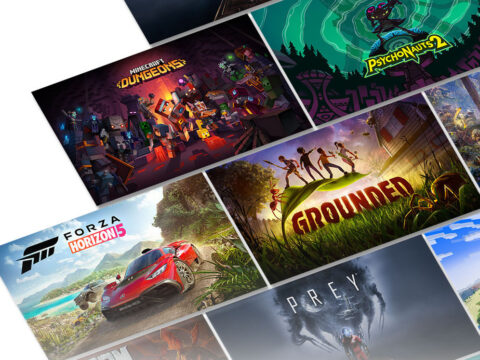
xCloud vs Amazon Luna – Who’s Best?
Matt HarrisMar 12, 2023







Leave a Reply